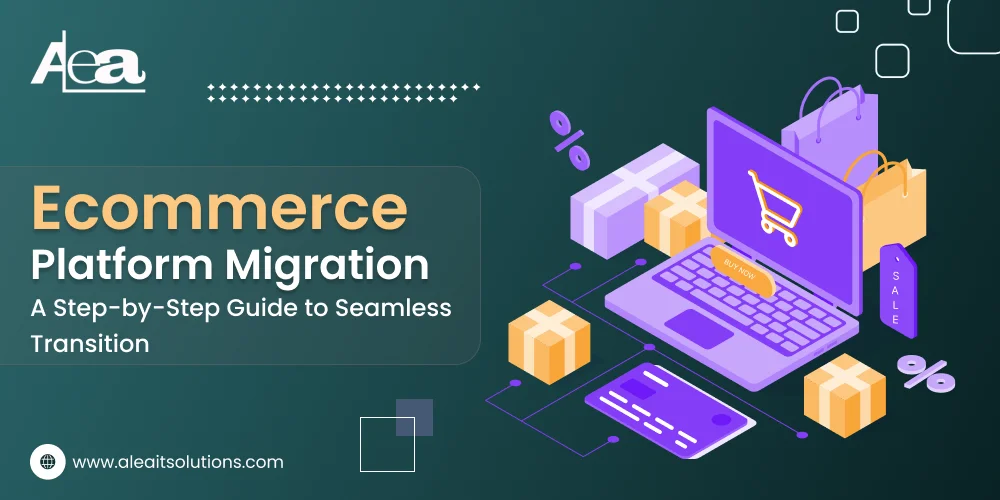Making the big choice to migrate your eCommerce platform can open up new growth prospects, boost consumer satisfaction, and improve site performance. But without careful preparation, it might turn into a difficult and complicated procedure. This tutorial provides a methodical way to guarantee a smooth eCommerce platform migration.
Step 1: Define Your Goals and Requirements
Before you start the transfer process, make sure you know exactly what you want to accomplish. These might consist of:
- Enhancing the scalability and speed of the website.
- Improving mobile performance and user experience.
- Incorporating cutting-edge features like analytics or suggestions powered by AI.
- Lowering the cost of operations.
To properly assess possible platforms, make a list of essential features and capabilities.
Step 2: Choose the Right Platform
Choosing the appropriate eCommerce platform is essential. Examine choices according to:
- Scalability and pricing.
- Compatibility with the tools you already have (marketing software, ERP, or CRM).
- Both SEO friendliness and adaptability.
Well-known platforms with distinct advantages include Shopify, Magento, WooCommerce, and BigCommerce. Make sure the platform you select fits your company’s requirements.
Step 3: Create a Data Migration Plan
One of the most important processes is data migration. Determine which data you must move, such as:
- Details about the product (descriptions, pictures, costs).
- Customer information (order history, profiles).
- Transactional and inventory data.
To guard against possible losses, make a backup of your data before beginning the migration procedure.
Step 4: Build a Transition Timeline
Give each stage of the migration a reasonable timeline. Incorporate significant benchmarks like:
- Choosing a platform.
- Modifying the new website.
- Functionality testing.
Choose a schedule that will cause the least amount of interruption to your business’s operations and clientele.
Step 5: Customize and Optimize the New Platform
Work on your new eCommerce site’s features, navigation, and design. Pay attention to:
- Designing a design that is both aesthetically pleasing and responsive to mobile devices.
- Streamlining the payment procedure.
- Maintaining or raising your search engine ranks by incorporating SEO best practices.
Step 6: Conduct Thorough Testing
Test the new platform extensively before going live to find and address any problems. Areas to concentrate on consist of:
- Responsiveness and quickness of the website.
- Functionality of a payment gateway.
- Quality and consistency of the data.
- Compatibility across browsers and devices.
Step 7: Train Your Team
Make sure your team has received enough training so they are familiar with the new platform. Pay attention to:
- Organizing product orders and listings.
- Gaining insights with analytics tools.
- Resolving typical problems.
Step 8: Launch and Monitor Performance
After testing is finished, make the new platform available. During the first phase, keep a tight eye on performance to address:
- Conversion rates and traffic.
- Complaints and comments from customers.
- Any outages or technical issues.
Step 9: Post-Migration Optimization
Migration marks the start of utilizing the capabilities of the new platform, not its conclusion. Update and improve your website frequently for:
- Improved experience for users.
- Incorporation of new features.
- Ongoing enhancements to performance.
Partner with AleaIT Solutions for Seamless E-commerce Migration
Our specialty at AleaIT Solutions is assisting companies with seamless eCommerce platform transitions. Our knowledgeable staff guarantees data correctness, less downtime, and the smooth integration of cutting-edge technologies. AleaIT Solutions can help you transform your eCommerce experience.