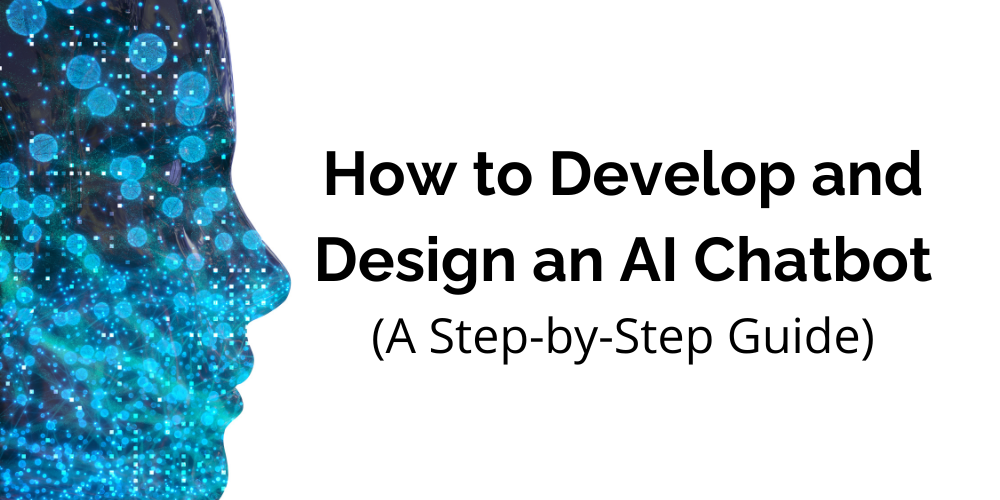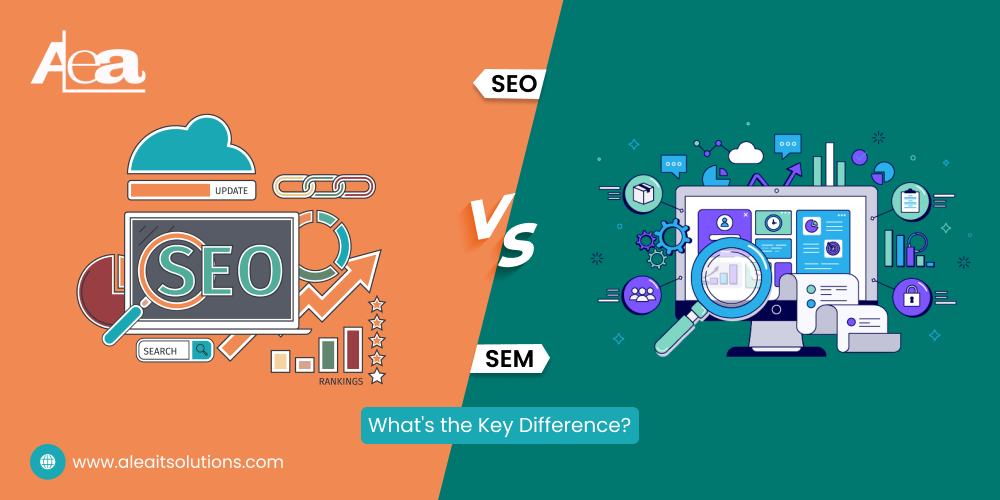Artificial Intelligence (AI) chatbots are becoming an integral part of modern businesses, from enhancing customer service to improving operational efficiency. Whether you’re looking to create a simple chatbot for basic tasks or an advanced AI chatbot with natural language processing (NLP) capabilities, it’s essential to approach the development process with clear goals and proper planning. Here’s a step-by-step guide on how to develop and design a robust AI chatbot.
Step 1: Define Your Purpose and Goals
Before diving into development, it’s crucial to define the main purpose of your chatbot. Ask yourself:
- What problem will the chatbot solve?
- Who is your target audience?
- What kind of interaction will your users have with the bot?
Some common purposes for AI chatbots include customer support, sales assistance, lead generation, or even internal employee assistance. Defining your goals will help shape your bot’s design and functionality.
Step 2: Choose the Right Platform and Tools
Once you’ve defined your chatbot’s purpose, the next step is to choose the platform where your bot will operate. Will it be on a website, messaging platform (like Facebook Messenger, Slack, or WhatsApp), or integrated into an app? Additionally, selecting the right tools or platforms to build your chatbot is vital. Some popular AI chatbot development platforms include:
- Dialogflow (Google’s NLP-based platform)
- Microsoft Bot Framework
- IBM Watson Assistant
- Rasa (an open-source framework)
- TARS (for simpler bots)
These platforms provide different features, from pre-trained AI models to advanced customization options, depending on your requirements.
Step 3: Design Conversational Flow
Designing a chatbot’s conversational flow is one of the most critical parts of the development process. Create a flowchart to map out how users will interact with the bot at various stages of the conversation.
- Understand User Intentions: Think about the types of questions or requests users will make.
- Create Dialog Variants: Since people use different language styles, build multiple response options for similar questions to make the bot feel more natural.
- Error Handling: Include fallback messages or redirection options in case the chatbot fails to understand a query.
This design process ensures your bot can handle conversations effectively and deliver the correct responses.
Step 4: Develop the AI Model
Once the conversational flow is mapped out, it’s time to develop the AI model. Most chatbots use Natural Language Processing (NLP) and Machine Learning (ML) algorithms to understand user input and generate relevant responses.
- Train Your AI Model: Using the right dataset is crucial. You will need to gather training data that reflects the variety of queries your chatbot will encounter. The more data you have, the better the bot will understand natural language.
- Use Pre-Trained Models: Many platforms like Dialogflow and IBM Watson provide pre-trained NLP models that can speed up the training process and improve the chatbot’s performance.
- Continuously Improve: Once your chatbot is live, monitor how it interacts with users. Feed back customer data to improve its understanding and accuracy over time.
Step 5: Integrate APIs and External Data Sources
For a chatbot to perform actions beyond basic conversation, it will need access to external data or systems. For instance, a shopping assistant bot might need to pull product information from a database or interact with a payment gateway.
- API Integration: Use APIs to enable your chatbot to interact with your company’s databases or other external services.
- Third-party Services: Some chatbots require third-party services for functions like payment processing, shipping updates, or retrieving personal customer data.
Step 6: Test Your Chatbot
Before launching your AI chatbot, thorough testing is essential. The bot should be tested in various scenarios to ensure it handles different types of user inputs, including:
- Conversational Tests: Ensure the chatbot can handle different languages, tones, and slang.
- Edge Case Handling: Check how the bot responds to unusual inputs, typos, or unclear requests.
- System Performance: Monitor the chatbot’s load performance, especially if it will handle a large volume of users.
Conduct user testing with real people to catch any missed issues in the chatbot’s logic or responses.
Step 7: Deploy and Monitor
Once the chatbot passes the testing phase, you can deploy it on your preferred platform. After deployment, keep track of performance metrics such as:
- User engagement rates
- Response accuracy
- Resolution times
- Drop-off points in conversations
Using this data, you can make continuous improvements, ensuring your chatbot remains efficient and meets user expectations.
Step 8: Regularly Update and Improve
The AI chatbot landscape is always evolving, so keeping your chatbot updated is crucial. By adding new features, improving the AI model’s understanding, and expanding the chatbot’s capabilities, you ensure your chatbot stays relevant and effective.
Conclusion
Developing an AI chatbot involves careful planning, design, and technical expertise. By following these steps, you can build a chatbot that not only enhances user experience but also supports your business goals effectively.
For businesses looking for expert guidance in chatbot development, partnering with a professional AI development company like AleaIT Solutions can make all the difference. With years of experience in building cutting-edge AI solutions, AleaIT Solutions can help you design and deploy a chatbot tailored to your specific needs. Learn more about AleaIT Solutions’ AI services.
FAQs
- How long does it take to develop a chatbot? The time to develop a chatbot depends on its complexity. A simple chatbot may take a few weeks, while a more advanced AI chatbot can take several months to develop and fine-tune.
- What’s the difference between rule-based chatbots and AI chatbots? Rule-based chatbots follow pre-programmed rules and cannot understand complex queries. AI chatbots, on the other hand, use machine learning and natural language processing to understand user intent and respond accordingly.
- Can AI chatbots handle multiple languages? Yes, AI chatbots can be programmed to handle multiple languages, but they will need sufficient training data for each language to ensure accuracy.
- Do AI chatbots require continuous updates? Yes, to remain accurate and responsive, AI chatbots need regular updates and retraining based on user data and evolving business needs.