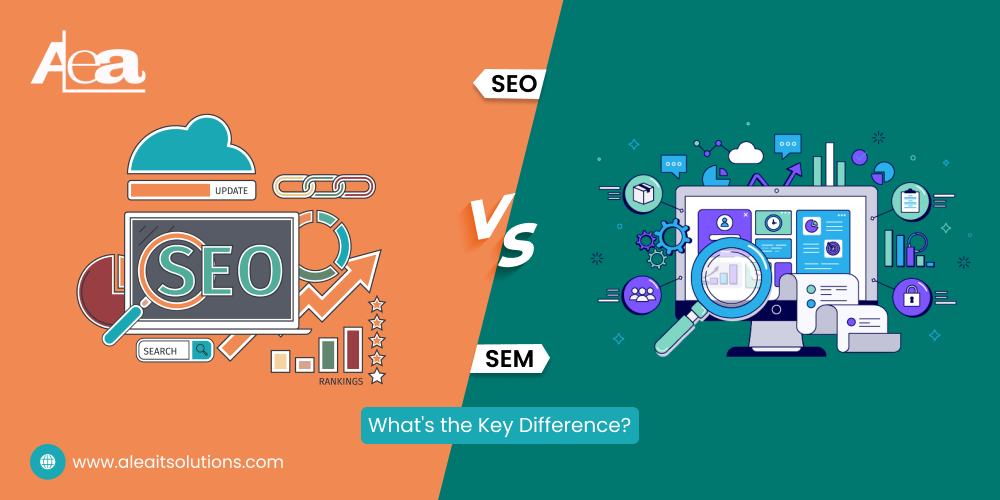Our talented Fullstack Developer, Lokendra Singh Rathore (Loki), conducted an informative session on “Github and Clean Code”.
AleaIT Solutions is here to provide an in-depth overview of version control, introducing its importance in software development, explore the historical background of Git which is a distributed system by Linus Torvalds, its status as a distributed version control system, and the concepts of Git used and after availability. Here’s a brief overview of mastering Git.
GitHub enables users to create, store, modify, merge, and collaborate on files or code. Team members have access to the GitHub repository, which functions like a folder for files. It is a distributed system, which means each user has a complete history of the project, encouraging flexibility and collaboration. This approach allows users to work independently and integrate changes with ease, making Git a popular choice for software development projects worldwide.
Introduction to Version Control:
Version control is the systematic recording of changes over time, and it serves as a developer’s ally. It is like a history book for files, showing all the changes that have been made over time. It helps teams work together, track changes, and manage different codes. There are two main types: centralized, where one master copy is stored and distributed, and where everyone has their own copy. Git stands out for its decentralized nature and efficient branching and merging capabilities.
Why Use Git?
Git enables collaboration and teamwork among developers because multiple developers can work on the same project at the same time. It stores a detailed history of changes, making it easy to track and revert to previous states due to detailed version tracking. With branching and merging capabilities, developers can effectively manage different development processes and integrate changes with ease. It also serves as a robust backup system to prevent data loss. Its distributed nature makes Git widely accepted in open-source projects around the world.
Basic Concepts of Git:
Understanding the core concepts of Git can be crucial. Worry not, we are here to make it easier to understand. Simply put, a repository is like a place where a project is stored, with all its files and change history. Commits represent snapshots of the project at specific points in time. Branches provide independent lines of development, merge and combine changes from different branches, and cloning enables collaboration and backups. The working record is where developers make changes locally, while the staging area acts as an intermediary site where changes can be viewed and prepared for final submission.
Common Git Commands:
Simply put, Git is a code change management tool. “git init” starts a new Git project, while “git clone” copies an existing repository. “git add” moves the changes to the commit, and “git commit” writes them with a message. “git status” shows what’s happening, and “git log” shows commit history. “git branch” manages branches, “git merge” merges changes, and “git pull” fetches changes from a remote repository. “git push” sends local changes to a remote repository for others to see. These commands help developers collaborate and track code changes more efficiently.
Git Workflow:
In local development projects, developers make changes to their computers before sharing them with others in a shared repository. Collaboration emphasizes communication and communication between team members to ensure everyone is on the same page. Feature branching and merging are separate branches for new features and merge back into the main branch when completed. Conflict resolution is the process of managing any differences that arise when branches are merged. This functionality simplifies collaboration and helps teams manage their codebases more efficiently.
Best Practices:
Adhering to best practices ensures that the codebase is clean and efficient. In many ways, commit means making small, manageable changes to the code and making it easier to understand and implement. Writing a clear, commit message helps team members understand the purpose behind each change. Effective branching allows for diversification, bug fixes, and discrete testing without impacting the core codebase. Effective collaboration depends on clear communication between team members, ensuring equality and working towards a common goal. These practices promote smooth development collaboration and better teamwork.
How to write Clean Code:
When it comes to coding, it’s important to use meaningful names for variables, functions, classes, and methods, so that others can easily understand their purpose. Keep the code simple and straightforward while avoiding unnecessary complexity, and break it down into smaller, modular parts with clear purposes. Avoid duplicating code by creating reusable functions or modules, and ensure that you only have one responsibility for each function or module. Regular coding meetings and processes ensure readability of the code, and comment documentation helps explain complex meaning. Writing automated tests ensures that the code behaves as expected, and regular reconfiguration improves its design and maintenance. Keep on improving your coding skills and adopt the best practices for writing clean and efficient code every time.
Conclusion:
In conclusion, version control is paramount in software development, and Git simplifies collaboration, ensures accurate version tracking, and facilitates efficient branching. Encouraging developers to further explore Git for an enhanced development workflow is essential. This way they can streamline their processes and optimize their codebases.
AleaIT Solutions will continue to foster the sharing of knowledge and skill development through insightful sessions like Lokendra Singh Rathore’s introduction to Git and clean code. Stay tuned for more enriching learning experiences from AleaIT, our team of expert developers and coding enthusiasts.