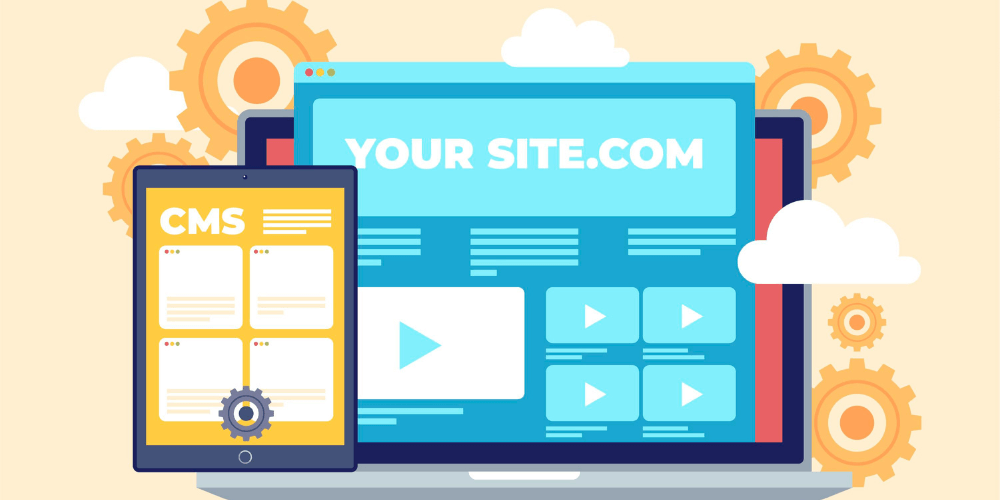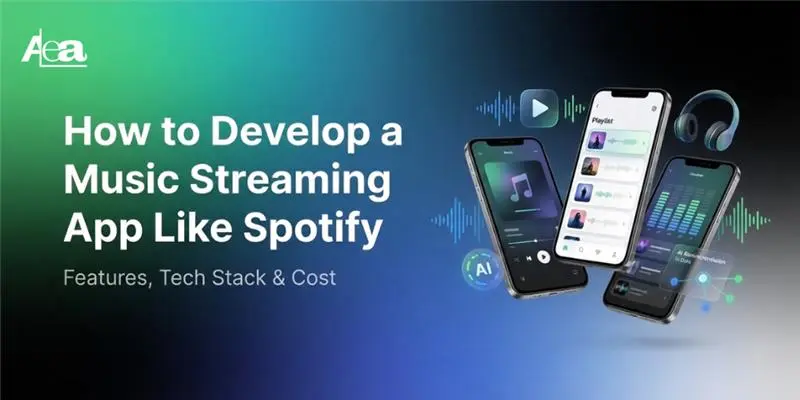WordPress is an online, open-source website creation tool written in PHP. It is one of the greatest & easiest platforms to work. Some of the powerful features are Page builders, Visual Composers, SEO friendly, Easy to Manage & Accessible. It has many powerful features. But it suffers from the drawback of being quite slow which leads to hassle for repeat visitors and also causes you to lose subscribers and customers. Without taking the right safeguards, you could end up with a sluggish site.
Some of the competent techniques are there to optimize the wordpress speed like Fast loading pages improving user experience, and increasing your pageviews, and can surely help with your WordPress SEO:
- Choose a Correct Host: Always invest in good hosting. The speed of your website can get hurt when your web hosting server is not properly configured. Choose a hosting plan that can handle traffic spikes efficiently.
- Use A Fast Theme/Framework: Start with a solid framework/theme. A design that has been coded badly, or uses images throughout the design, will add unnecessary weight to your page. Choose a design that has been optimized for desktops, tablets, and mobile devices.
- Using a caching plugin: Biggest causes of WordPress are plugins as websites are getting slower. Installation of plugins without research will lead to performance issues. In simple words, when a caching plugin is active on your site, the server’s users get cached copies of your pages. It greatly reduces MySQL database access, no. of PHP requests, server access for static resources, and even HTTP requests (in case of combining multiple files into one).
- Use of CDN: CDN stands for Content Delivery Network. CDNs are the magic bullet of websites, they make everything a lot simpler and faster. Using the CDN offloading the static resources of the site like images, scripts, and CSS files can speed up the site.
- Optimize Image: Images bring life to your content and help boost engagement. But if your images aren’t optimized, they could be hurt more than helping. In fact, non-optimized images are one of the most common speed issues we see. Fortunately, there are amazing free plugins available that will do this process to all of the images automatically, at the time of uploading them.
- Turn-off Trackbacks & Pingbacks: Trackbacks and Pingbacks aren’t good for your site speed. WordPress interacts with other blogs that are equipped with pingbacks and trackbacks. Turning this off will not destroy the backlinks to your site, just the setting that generates a lot of work for your site.
- Replace PHP with HTML Wherever Possible in Your Code: To optimize the speed This one is a little bit advanced but can drastically cut down your load time just replace your PHP code with HTML whenever possible. Plain and simple HTML is a lot faster to process for web servers than PHP.
- Optimize Your Database: You can optimize your WordPress MySQL database directly from PHPMyAdmin, or by using a plugin. There are a lot of poorly coded WordPress themes out there. They ignore WordPress standard practices and end up making direct database calls, or too many unnecessary requests to the database. This can really slow down your server by giving it too much work to do.
These are some useful tactics that can surely Optimise the speed of the wordpress website in an effective manner.
Apart from these techniques, what do you think will be the most useful technique for improving & optimizing the widely used WordPress CMS?
Sources: Google